Version 7.1 of Volatility Factor EA is just released!
We would like to inform you that there is a new update for Volatility Factor EA. Version 7.1 of Volatility Factor EA is just released and available for downloading in the member area on official website.
What's new in this version?
We have added a possibility to use the robot on unsupported currency pairs.
Two new parameters have been added to the robot settings for this purpose:
- UseCustomPair
- UseSettingsFrom
These two parameters are already known from WallStreet Forex Robot (for users who already own this robot).
Here is an example how you can use these two parameters:
Lets say that you want to trade on GBPCHF. Here is what you have to do:
1. Attach Volatility Factor EA 7.1 on GBPCHF chart
2. Set UseCustomPair=TRUE
3. Set UseSettingsFrom=GBPUSD or UseSettingsFrom=EURUSD
(this way the robot will load some important settings for GBPUSD or EURUSD. It is recommended to test both settings with history data to get an idea which one is best for GBPCHF)
4. By changing the values of the parameters from the Custom Settings section of the robot you can adapt it to GBPCHF. The custom settings section includes the following parameters: BetterPricePips, MaxNegAdds, ForceProfit, ForceLoss and so on.... All of these parameters are very important and if you adapt them you may have very good performance on GBPCHF or any other unsupported pair.
Good settings for GBPCHF:
- BetterPricePips=40
- MaxNegAdds=1
- ForceProfit=8
- ForceLoss=100
- UseCustomPair=true
- UseSettingsFrom=GBPUSD
- MondayHoursForbidden=7,8,9,10,11,12,13
- TuesdayHoursForbidden=7,8,9,10,11,12,13
- WednesdayHoursForbidden=7,8,9,10,11,12,13
- ThursdayHoursForbidden=7,8,9,10,11,12,13
- FridayHoursForbidden=7,8,9,10,11,12,13
The above settings show good results on GBPCHF. They are officially recommended for this pair.
NOTE: The forbidden hours in our example for GBPCHF are adapted for brokers which winter GMT offset is +2. If you don’t know how to adapt these hours to your broker GMT offset contact our support team.
That's not all! There are also some advanced settings for better performance: LotsMultiplier, TargetProfit and TradeCount. These settings let you make bigger profits than default settings. By default they are disabled.
LotsMultiplier: The default optimal value is 1.6. This means that the all additional trades will have x1.6 times bigger lot size from the previous trades. This makes the robot martingale system. It increase the final profit of the robot.
TargetProfit: The default value is 4. When LotsMultiplier is greater than 0 this means that all additional trades will have bigger lot size. This means that when the price reverse and go to the right direction the additional trades will compensate the losing initial trade early. Used to close the open trades when the total gain in money is equal to profit of N pips with the average risk of all open trades. TargetProfit helps to collect the profits at the right moment.
TradeCount: There is a relation between TargerProfit and TradeCount. Our tests show that the TargetProfit is only useful when TradeCount is fixed. For example the best values for the supported currencies are as follow:
GBPUSD
- TargetProfit=6
- TradeCount=3
EURUSD
- TargetProfit=7
- TradeCount=4
TradeCount is the number of the opened trades when the TargetProfit will be used to close the open trades.
What's the advantage of the new version 7.1?
- The new version of the robot will let you trade with any currency pairs you want. With the new settings practically you can use the robot on any currency pair available for trading.
- The new advanced settings will let you make even bigger profits.
In case that you have a questions don't hesitate to contact us.
Comments (2)
Antonio: Hello! I want settings for USDJPY ,GBPJPY and USDCAD. Thank you
Hello Antonio, We don't have any official settings for USDJPY, GBPJPY and USDCAD. But if you want to trade on these pairs you can use the settings for GBPUSD or EURUSD this way:
UseCustomPair=true
UseSettingsFrom=GBPUSD (or EURUSD)
We suggest you to test both settings for GBPUSD and EURUSD and use the settings which produce better results.
There are custom settings for GBPCAD currency pair. Please read the following post:
http://www.volatility-factor.com/blog/volatility-factor-ea-settings-for-gbpcad-currency-pair--8


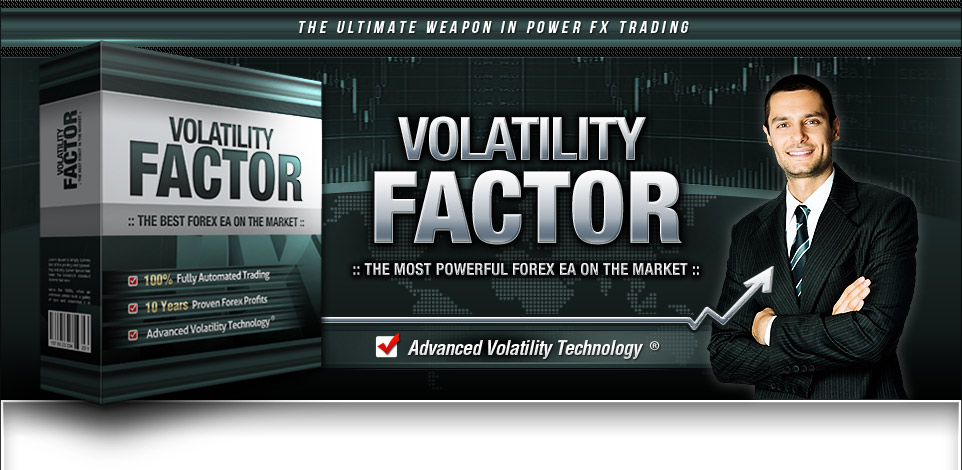


Hello! I want settings for USDJPY ,GBPJPY and USDCAD. Thank you